Transfer and receive funds 24/7 and instantly in Mauritius
Send money free and instantly to any local bank till further notice on HSBC Personal Internet Banking
Follow the simple steps below on Internet Banking to transfer funds instantly
Step 1
Log on your internet banking
Step 2
Click on 'Pay and Transfer'
Step 3
Select 'Transfer to a new payee'
Step 4
For Payee type, select 'Local Instant Payment'
Transfer to a new payee screen on your Internet Banking will look like below.
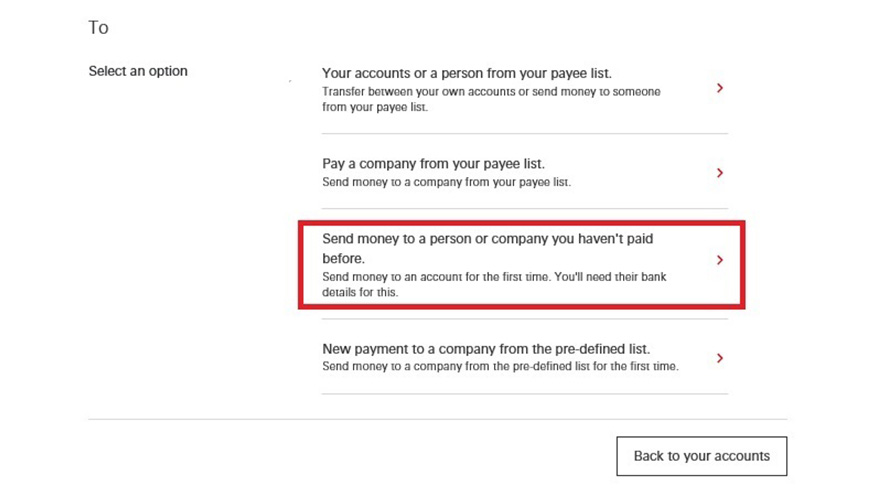
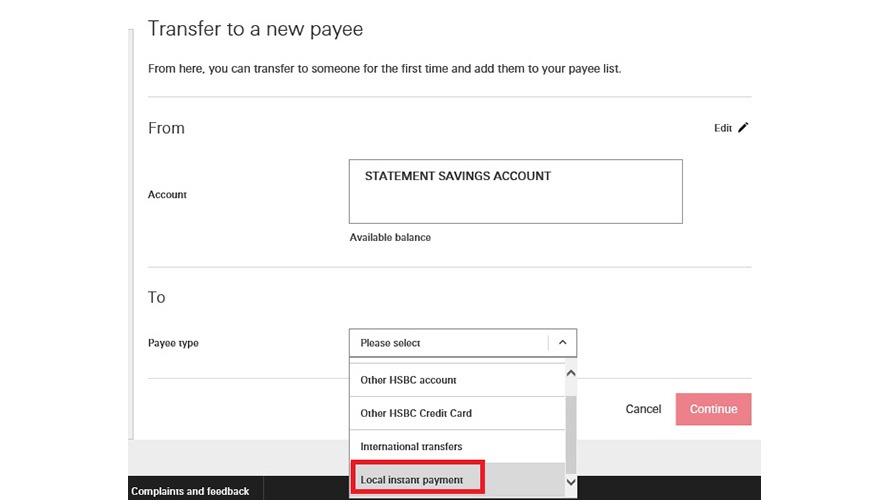
Important note
- Transfer amount is limited up to Rs. 100,000 per transaction. Local transfer exceeding Rs. 100,000 can be done through Macss transfer on Internet Banking as well but will not be instant.
- Transfer can be made only to other local participating banks connected to MauCAS IPS.
- Transfer can be made from your HSBC Foreign Currency account but will be converted to Mauritian Rupees at prevailing exchange rates.
Instantly receive funds in Mauritian Rupees into your HSBC Savings and Current accounts from anyone sending funds from:
- their local bank account at any other local banks connected to MauCAS Instant Payment System
- any local third party payment app
Pay instantly and access a range of services
To use your HSBC accounts with a local third party payment app:
- Register your single and joint Mauritian Rupee Savings or Current account to any local third party payment app connected to MauCAS in order to access a range of services :
- Transfer funds* instantly to any other local bank account which is connected to MauCAS
- Transfer funds* to other local third party payment app users
- Pay bills to registered merchants
- Recharge your mobile airtime, purchase mobile internet package and access other services
Note:
* Transfer limits may vary.
- Choose and use any third party app at your sole discretion.
- Each third party app provider have their respective KYC requirements for registration which any user will have to abide to.
- Respective third party app provider will have to be contacted directly for any customer service and support with regards to queries and troubleshooting for the app.
Refer to Local Instant Payment FAQ for more info.
HSBC Mauritius is connected to Mauritius Central Automated Switch (MauCAS) owned and operated by the Bank of Mauritius providing Instant Payment System(IPS) facilitating the advance towards a cashless society by providing an innovative, instant and secure platform for local digital payments on mobile phone as well as other channels.
Related products

Personal Internet Banking
Register now to transfer funds online

Transfer and payments
Transfer funds at your convenience

Update your mobile number
Ensure you can link your accounts to e-wallet

